Home > Tutorials > How to Create AIM Buddy Icons?
How to Create AIM Buddy Icons?
In this manual:
- What is AIM?
- What is AIM Buddy Icon?
- Selecting AIM Buddy Icon mode
- Creating AIM Buddy Icon with Icon Constructor
What is AIM?
The AOL Instant Messenger (AIM) is an ad-supported instant messaging and presence computer program, published by AOL in October of 1997, which uses the OSCAR instant messaging protocol and the TOC protocol.
AIM allows users to communicate instantly through text to their "buddies" around the world, provided they have the AIM software. AIM has 53 million users (March 2003).
What is AIM Buddy Icon?
AIM Buddy Icon is an icon, which other AIM users will see in the message window while chatting with you. AIM Buddy Icon is a great way to demonstrate your originality while chatting with other people. Here are a few samples of icons created with Icon Constructor:
![]()
Selecting AIM Buddy Icon mode
Icon Constructor offers a great number of ways to
create and use icons. Since we are going to create an AIM Buddy Icon, we
will select AIM Buddy Icon (![]() )
in the Select Mode dialog on startup.
)
in the Select Mode dialog on startup.

Besides using the startup dialog, you can also switch
mode in the program's main dialog. For that purpose, use the Mode drop-down list in the bottom-right corner of the main window. Clicking
on the drop-down list will open the menu with all available modes. To
create an AIM Buddy Icon, select the AIM Buddy Icon (![]() ) item on the menu:
) item on the menu:
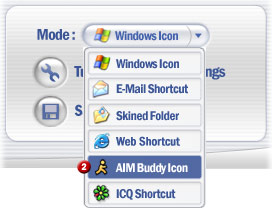
Creating AIM Buddy Icon with Icon Constructor
1) Select the style, effects, and crop regions to your discretion. You can download more styles from our server by clicking on the Download button.
2) Now click on the Save Buddy Icon button in the bottom-right corner of the form:
![]()
3) In the dialog that appears, enter the icon file name and select the folder to save the icon to:
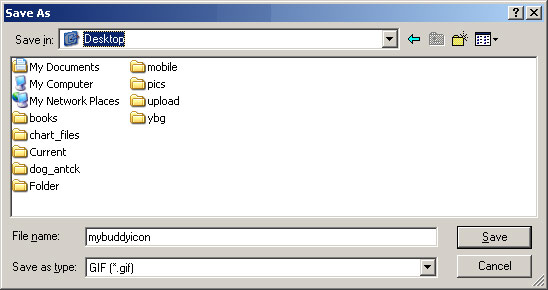
4) Click Save. If your AIM is running, it will popup its preferences dialog:
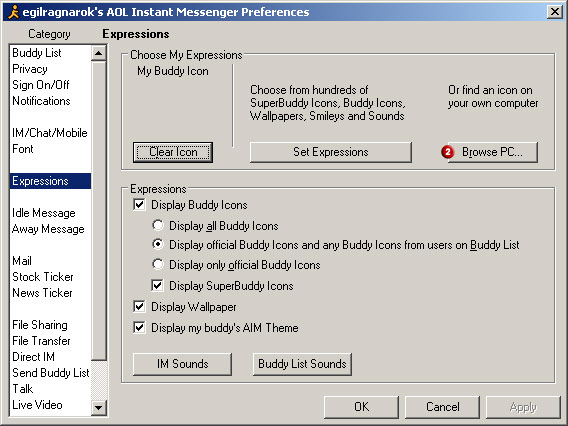
Here you can set your custom AIM buddy icon by clicking on the “Browse PC…”(![]() )
button and then selecting the icon you have just created:
)
button and then selecting the icon you have just created:
Then click Select(![]() ).
Now you have a new Aim Buddy Icon!
).
Now you have a new Aim Buddy Icon!

